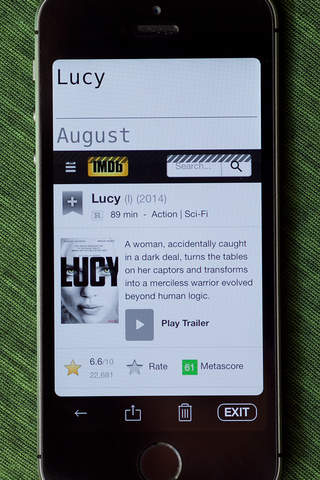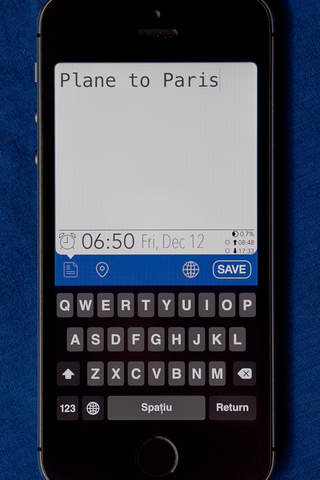Everything you want to do and attend, in a single colourful timeline!
◊ Quick Reminders was designed to be fast, the number of steps required to write a note is minimal. It was designed to not need very often the upper part of the screen, which can cause frustration and fingers fatigue.
◊ Quick Reminders is not like the tipical reminders apps that annoy you with notifications and badge icons all the time, it is meant for writing down the interesting things you want to do in the future and to see everyting in a glance thanks to the colourful timeline.
◊ No account is needed, so youre ready to go right away, but your data is still safely backed up on server. However if you want to be in sync with other devices you need to enable Facebook at least once on each device.
◊ The app is split in few categories:
● Calendar: you add here events or things you want to do in a specific day. Colours indicates you the warmth of the months
● Sometime: you add here things you want to do in the future but you dont know when
● To watch: movies you want to see, add them here and maybe youll not be the last one to see them if youre not an avid film fan, like me
● Places: take a picture of an interesting place, add it to the app and youll never forget where it was because the location is registered along. And what more, people nearby can get inspired because they can see them
● To buy: You can use this in many ways, you can just add cool items you see and you might want to buy in the future for you or as a present. Another way to use it is when you go out especially to buy something, you can browse all the stores and take pictures to the items you like and at the and you can compare them easily and then you go right to the store thanks to the location which is registered with each picture
● Eat & drink: It is also based on the pictures you take on location. Dont forget cool places to eat and drink. You can even add short recipes you do at home, like an amazing combination of a smoothie you invented
◊ Quick also means some hidden features, not intuitive at first but im sure youll love them later:
● TO ADD A NEW REMINDER ON A DAY THAT ALREADY HAS A REMINDER TOUCH THE DAY NUMBER
● Predictive time typing. Its way way faster to type few digits instead using a time picker, sometimes 2 digits are enough to guess the time
● You can set your calendar items to be public/private by touching the globe icon
● Start editing a text reminder by touching the text
● Stop editing a photo reminder by touching the photo
$€£¥ Quick Reminders offers In-App Purchases to extend its limitations of 15 days calendar and 10 items per each of other categories. By purchasing you get a calendar for 1 year ahead and unlimited items in other categories.
Payment will be charged to iTunes Account at confirmation of purchase.